Leora J. Goodin
I'm a blogger dedicated to sharing insights on lifestyle and wellness. Through personal stories and practical tips, I aim to inspire and empower my readers to lead healthier, more fulfilling lives.
Black Friday and Cyber Monday 2023 Deals for Motion Designers, grab it now!
Students and teachers save a massive 71% on Creative Cloud All Apps

Find the best photo editing software to transform your images with ease—discover tools that fit every skill level and creative vision today.
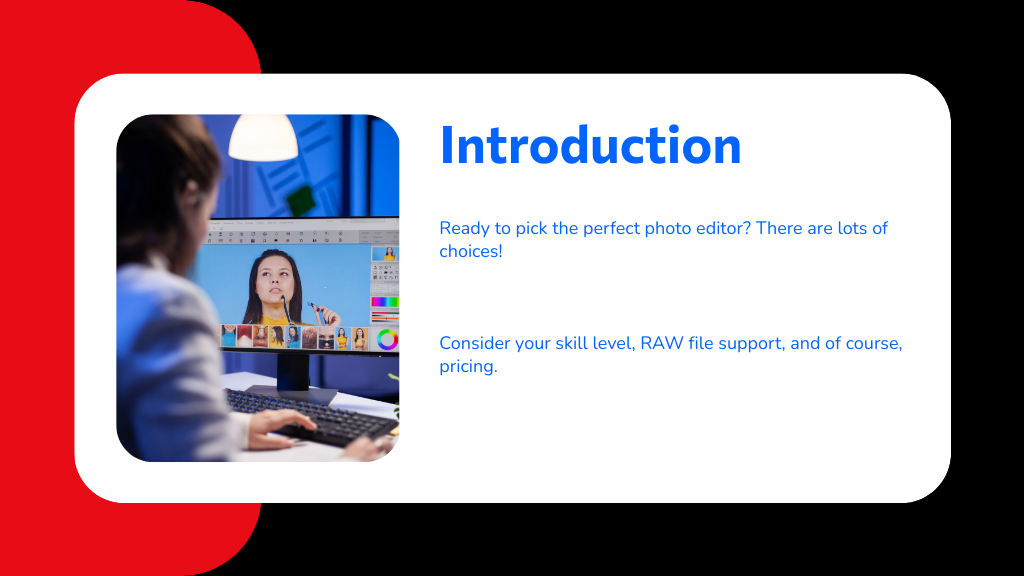
If you’re just starting out, try user-friendly options like Luminar Neo or Polarr with AI tools to simplify editing. For pros, Capture One and Lightroom offer advanced RAW support and precise color grading. Looking for alternatives to Adobe Photoshop? Affinity Photo and Darktable provide powerful features without subscriptions. Free tools like GIMP offer solid capabilities too. Mobile apps sync your edits across devices for convenience. Keep exploring to find the perfect fit for your style and needs.
How do you choose the right photo editing software for your needs? Start by considering your skill level. If you're new to editing, intuitive options like Luminar Neo or Polarr might suit you best.
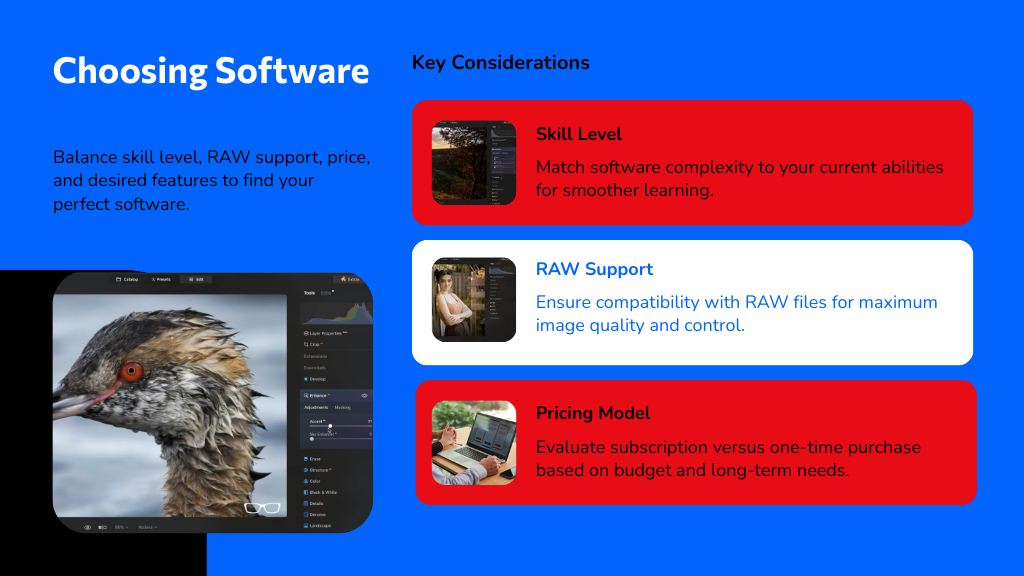
For more advanced users, robust tools such as Capture One or Lightroom offer greater control. Next, check if the software supports RAW files, especially if you work with high-quality images—programs like Darktable and Capture One excel here.
Pricing also matters; some, like Affinity Photo, offer a one-time purchase, while Adobe’s products usually require subscriptions. Look for features tailored to you, like advanced masking in Capture One or simple interfaces in Polarr.
Finally, extra perks like cloud storage or mobile access can enhance your workflow. Choosing the best photo editing software means balancing these factors wisely.
When selecting photo editing software, you want tools that match your skill level and help you improve without overwhelming you. Luminar Neo and Polarr stand out among the best photo editing programs for enthusiasts and beginners alike.
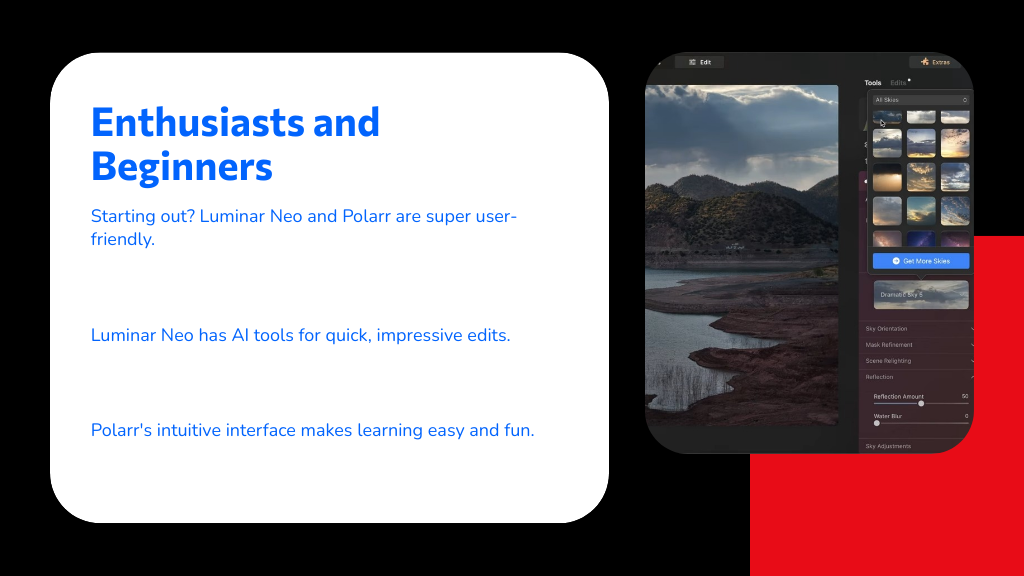
Luminar Neo offers 24+ AI tools, like sky replacement and portrait enhancement, giving you a mix of automated and manual options. Its flexible pricing, including subscription and perpetual licenses with a 30-day money-back guarantee, suits different preferences.
Polarr simplifies editing with an intuitive interface and presets, making it easy to learn. Its $7.99 monthly Pro subscription reveals advanced features like gradient brushes and RAW support to help you grow your skills. Both prioritize user-friendly experiences, so you can enhance your photos confidently.
When you're working with professional-grade photos, you need software that excels in RAW processing and offers advanced masking tools for precise edits.
Collaboration features and tethering support can also boost your workflow, especially in studio settings. Let’s explore which solutions deliver these essential capabilities.

Although mastering RAW processing can be challenging, choosing the right software makes all the difference in achieving professional-quality results.
When searching for the best photo altering software, Capture One stands out with its exceptional RAW processing and advanced color grading, perfect for professionals.
Lightroom Classic offers powerful tools for managing and editing RAW images, including auto masking and face recognition, streamlining your workflow.
Affinity Photo 2 delivers strong RAW features like HDR merging and focus stacking, great for pixel-level edits. If you prefer open-source, Darktable supports numerous RAW formats with non-destructive editing, giving you full control.
DxO PhotoLab excels in noise reduction and lens correction, enhancing your RAW files effortlessly. Each option guarantees you get the most out of your RAW images, tailored to your editing style and needs.
Getting the most from your RAW files often means making adjustments to specific parts of an image, which is where advanced masking tools come into play.
If you’re searching for the best photo retouch program, Capture One stands out with its precise layer and mask creation, letting you tweak individual elements without affecting the whole photo. Adobe Photoshop offers powerful selection tools like the Object Select tool, perfect for complex edits.
Lightroom’s auto masking speeds up local adjustments by smartly detecting subjects, saving you time. Affinity Photo 2 gives you fine control with its Selection Brush and Pen Tool, ideal for intricate details like hair.
Darktable’s node-based system lets you apply multiple non-destructive edits, making complex masking manageable without compromising image quality.
Since seamless workflows are essential for professional photographers, collaboration and tethering tools have become indispensable. Capture One stands out as the best and easiest to work with photo editing software for tethering, letting you connect your camera directly to your computer for instant image transfer and live previews—perfect for portrait sessions where quick adjustments matter.
On the collaboration front, Lightroom offers a smooth environment to share edits and get real-time client feedback, streamlining communication. Capture One also provides client-facing workspaces, making it easy to gather input and refine your work efficiently.
Both platforms use subscription models, ensuring you get regular updates that enhance these features, helping you maintain an efficient, connected workflow from shoot to final edit.
If you're looking for powerful alternatives to Adobe Photoshop, there are several options worth considering. Each offers unique features, from Affinity Photo 2’s one-time purchase to Capture One’s advanced RAW processing and Darktable’s open-source flexibility. Let's compare these top choices to help you find the best fit for your editing needs.
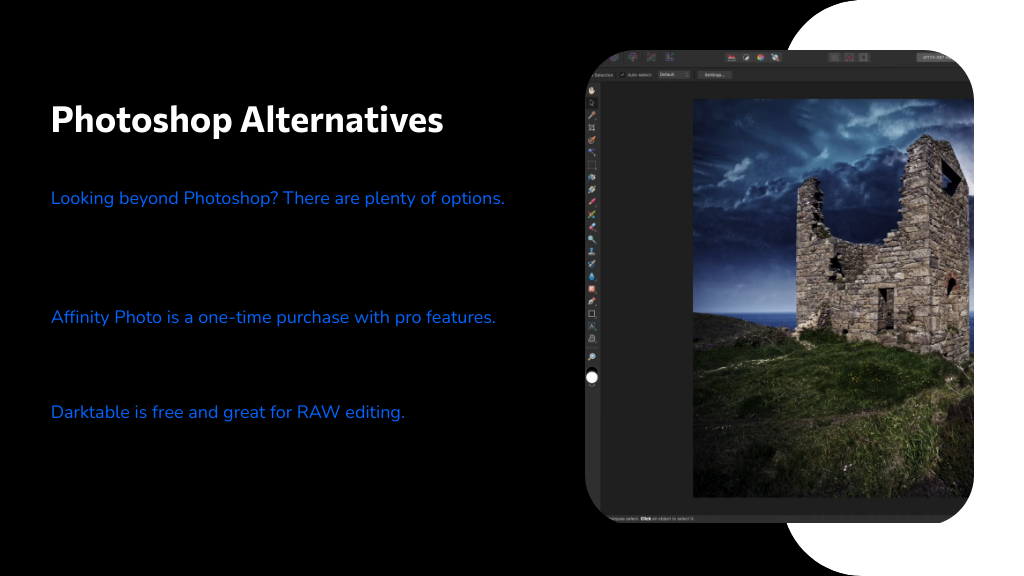
While Adobe Photoshop is the industry standard for photo editing, you don’t have to commit to its subscription model to get powerful image editing tools.
If you’re searching for the best picture editing software, Affinity Photo 2 stands out with professional-grade features like HDR merging and layer-based editing for a one-time $69.99 payment. Darktable offers an open-source, node-based, non-destructive workflow ideal for RAW editing without any fees.
Capture One is perfect if you need advanced color grading and tethering, available via subscription or perpetual license. PaintShop Pro delivers deep editing tools and RAW support, though its interface might feel complex.
Finally, CyberLink PhotoDirector merges Lightroom’s organization with Photoshop-like layers and includes innovative AI features, but it requires a subscription. These alternatives provide robust options beyond Photoshop’s subscription.
When choosing a Photoshop alternative, you'll want to weigh features like payment models, editing capabilities, and ease of use. Affinity Photo 2 offers a one-time payment of $69.99 and professional tools such as HDR merging, making it a solid choice without subscription fees.
Darktable is free and excels in non-destructive, node-based editing, while Capture One provides top-tier RAW processing and layer editing, perfect for pros.
Skylum Luminar Neo stands out as the best one click photo software, thanks to 24+ AI-driven tools that simplify complex edits for beginners and enthusiasts.
PaintShop Pro also offers a one-time purchase with advanced layers and AI effects. Each caters to different needs, so consider what fits your workflow best.
Although professional photo editing software can be costly, you don't have to compromise on quality thanks to free and open-source options like GIMP and Darktable.
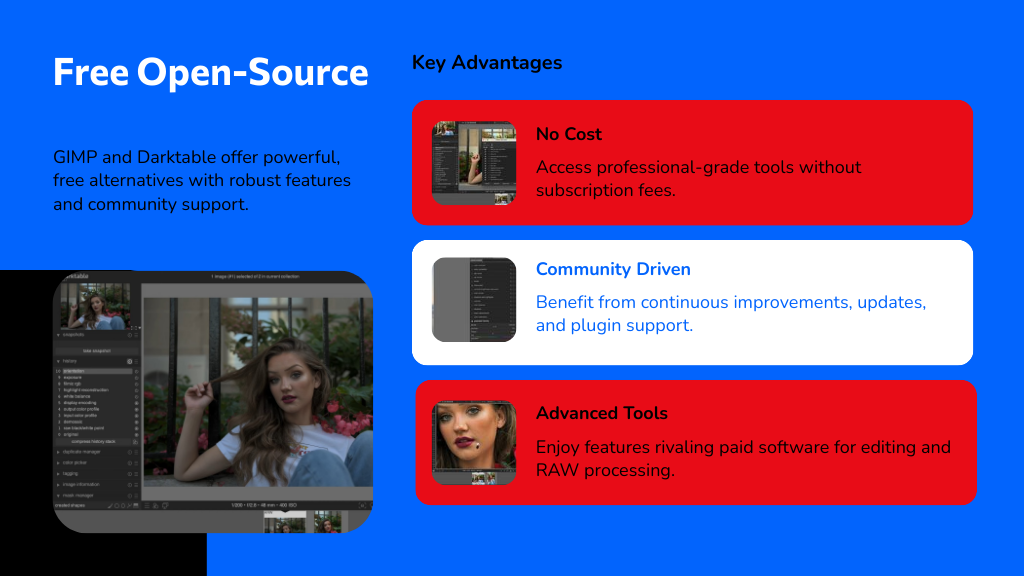
GIMP offers a thorough suite of advanced tools comparable to Adobe Photoshop, making it a top choice for photography editing software enthusiasts.
GIMP provides advanced tools rivaling Adobe Photoshop, ideal for passionate photo editors.
Darktable specializes in RAW photo editing with non-destructive adjustments and a node-based workflow, delivering professional-grade results. Both support multiple file formats, providing flexibility for diverse projects.
Because they’re open-source, you benefit from a community-driven approach that continuously improves features through updates and plugins.
Plus, extensive online tutorials and forums make it easier for you to master these powerful tools despite their complexity. With GIMP and Darktable, powerful photo editing software is within everyone’s reach.
How can you edit your photos seamlessly, whether you're at home or on the move? Mobile and cloud-based editing tools, like Adobe Lightroom, let you work on your photos using iPads or smartphones with a responsive touchscreen experience.
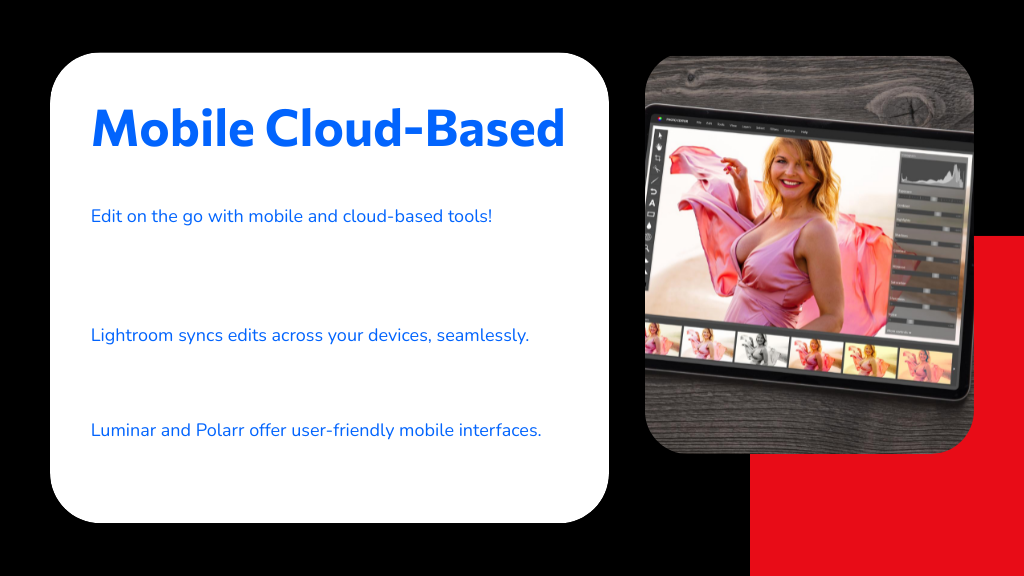
These top rated photo editing software options sync your edits automatically across devices via cloud storage, so your work stays up to date everywhere.
Apps like Skylum Luminar and Polarr offer user-friendly interfaces and AI-driven enhancements, making editing straightforward for beginners and pros alike. Plus, cloud-based solutions help you organize your photos efficiently with tagging, face recognition, and geo-tagging.
Many of these tools operate on subscription models, giving you access to advanced features and continuous updates that improve your editing experience over time.
Editing photos on mobile or through the cloud is convenient, but choosing the right software means knowing what features truly matter. When figuring out what's the best photo editing set up for you, prioritize advanced RAW file processing to capture every detail from your camera’s images.

Look for AI-driven tools like sky replacement and portrait enhancement to speed up edits and boost quality. An intuitive user interface is vital, especially if you're new to editing, ensuring a smooth workflow.
Features like layers and masks give you precise control over individual elements, enhancing creativity. Don’t overlook robust file management systems—they’re essential for organizing and quickly accessing your photo library.
Now that you know the best photo editing software options—from beginner-friendly tools to professional-grade solutions—are you ready to release your creativity? Whether you want powerful features, free alternatives, or mobile convenience, there’s something perfect for you. Choosing the right software can transform your photos and make editing enjoyable. So, why settle for less when the perfect tool is just a click away? Your next masterpiece is waiting!
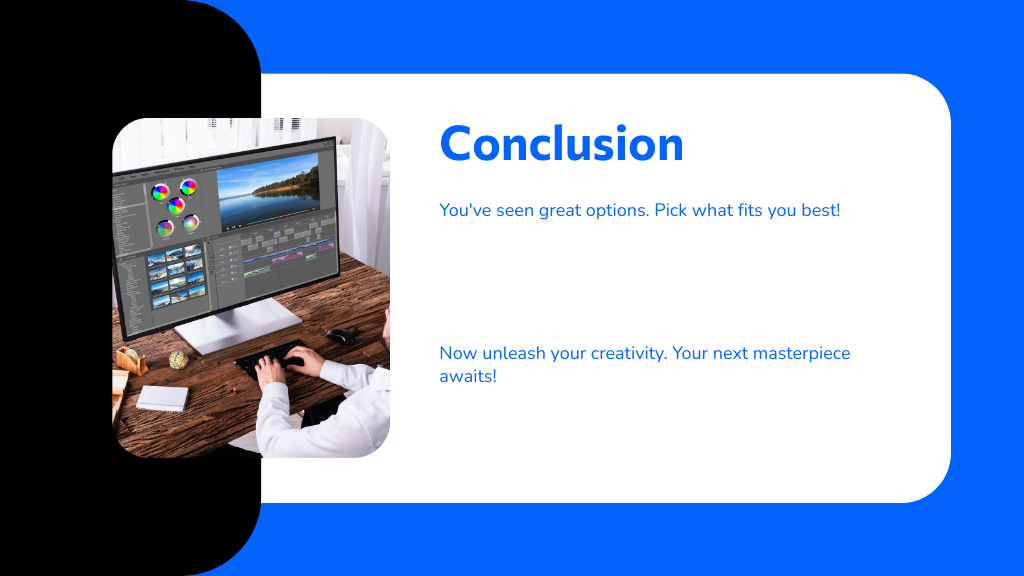
Your email address will not be published. Required fields are marked *